How to delete my profile
- Log in to the website
- From the “My Profile” drop-down menu at the top of the page select “Delete account”:
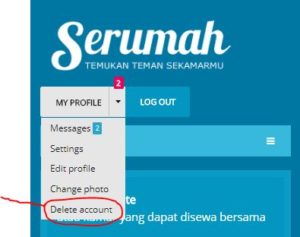
Delete account step 2
- Check the tick box to confirm you are happy that your account will be completely irrecoverable and press the “Delete Account” button:
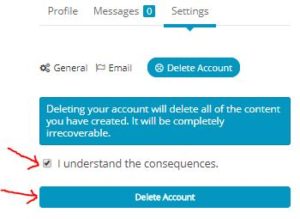
Delete account step 3
How to register
There are two ways to register
- Go to directly to: https://serumah.com/register/ and complete sign up by answering several questions for your basic information profile.
- Go to homepage and fill details in Create an Account box.
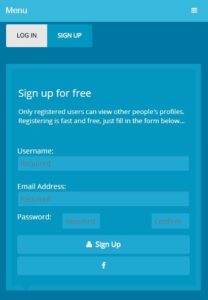
Create account
How to contact users
- Log in to Serumah website.
- Go to Finding Roommate page.
- Click View Profile to the user that you would like to contact
- Click Private Message and write your message.
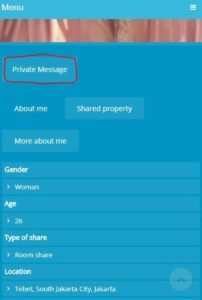
Contact other users
Problem signing in
If you`re having trouble signing in, here are things to check:
- Clear your browser`s cache and cookies. If you are not sure how to do this, kindly go to your internet browser`s “Help” menu, there will be instructions for how to clear the cache and cookies.
- Check CAPS lock and NUM lock on your keyboard. Please be aware that passwords are case sensitive.
- Incorrect username / e-mail address. Please ensure you`re entering the correct username or email.
How to post room advert in Serumah
- Log in.
- Go to Edit profile.
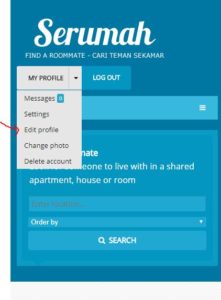
Edit profile
- Before you start adverting your room rent, you need to select ‘Yes (I want someone to move in)’ as your answer in ‘Have a room already?’ field. ‘Have a room already?’ field is located in About me tab. Don’t forget to click Save.
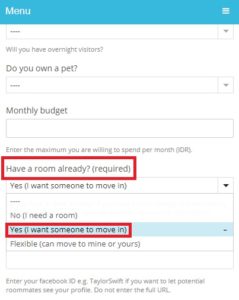
Have a room already?
- Go to Shared property tab, it’s next to about me tab.
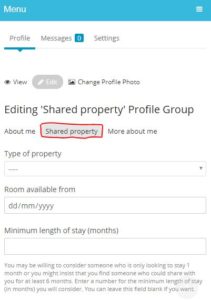
Shared property
- Fill all the details like: Type of property (you want to share), room availability, minimum length of stay. Please describe as descriptive as you can.
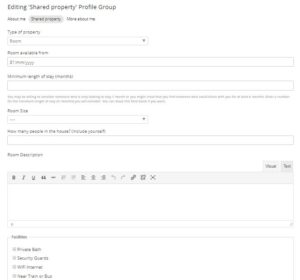
Shared property questions
How much do I have to pay to register?
Serumah.com is completely free for everyone. We don’t charge users. Enjoy your time using Serumah’s features.
I can’t see people’s profile
Do you mean everytime you click people’s profile, the page directed you to home page?
All fetures in Serumah.com can be enojyed by registering and creating an account. You need to log in first to see people’s profile. If you haven’t have an account, you can register yourself first.
Forget password
- You can click Lost Password on Log in box. Lost password will be appeared if you have tried log in but you hit enter password.
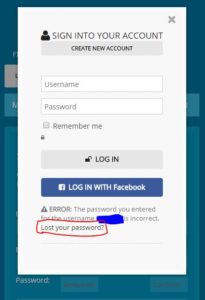
forget password
- Or you can directly go to Serumah lost password page.
